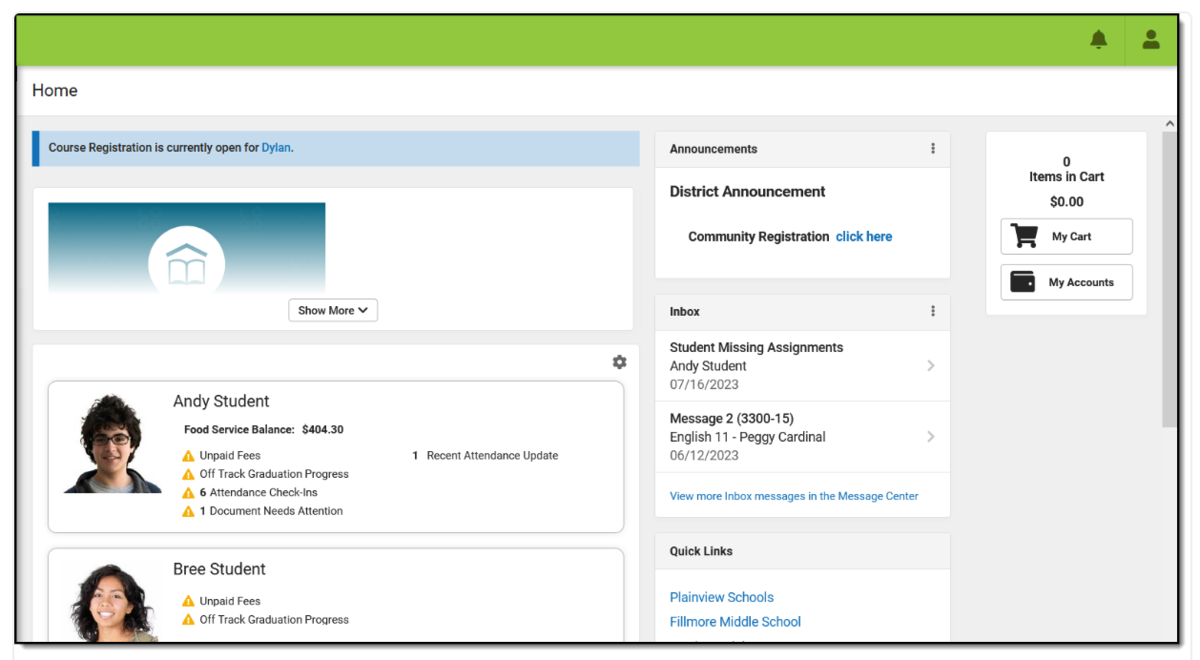Updating Student Information for 2025-2026
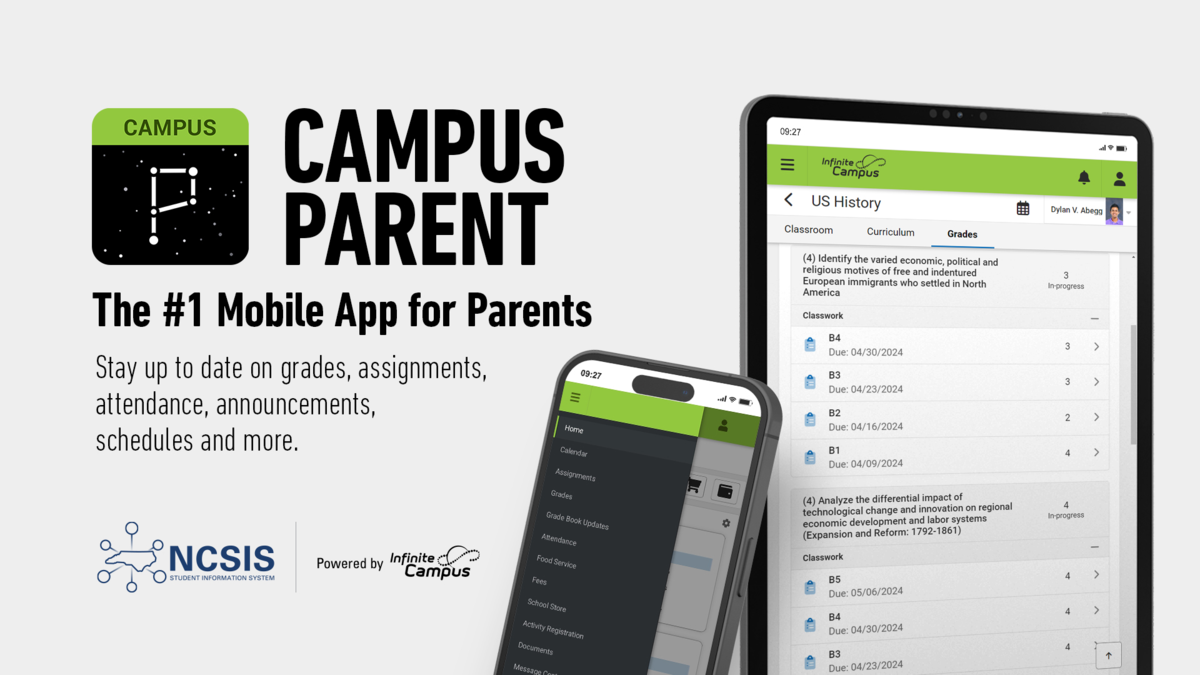
Each year, parent(s) or guardian(s) must update the emergency contact and other information (such as yearly permissions, etc.) for their child so that the school can safely care for the child while at school.
To update your child's information for the 2025-2026 school year, returning families should utilize the Parent Portal to access the Online Registration System (click to learn more) to update your families information. The Parent Portal allows you to access all enrolled children in one location inside the portal.
NOTE for Kindergarten enrollment:
If you have a kindergartener starting in 2025-2026 and you already have students enrolled in Wilkes County Schools- you will add your kindergartner to the household through the existing family link.
If you do not have any children enrolled in a Wilkes County School in 2025-2026 and your child will enroll as a kindergartner, please use the NEW families link.
Option 1: using your Parent Portal account to access the Online Registration system (OLR)
Option 2: Don't have a Parent Portal Activation Key? No Problem! Use the NCSIS Look Up below.
For the best experience when updating information we suggest you use a desktop computer. Otherwise, the Parent and Student Portal Apps are great tools during the year!
Option 1 DirectionsIf your child's school provided an activation code by email for you, click on the link below to access the update form in the language you need and then enter the "activation key" in the space provided:
If you have more than one child enrolled in our schools, you do NOT need a different code per school or child. Your activation key is for your household and all family members should be listed in your account.
✅ Returning Student Registration
(For families with students enrolled in Wilkes County Schools in 2024–2025)
Steps for Returning Student Registration:
1. Log in to your Campus Parent Portal: https://970.ncsis.gov/campus/portal/parents/psu970wilkes.jsp
2. Go to the More menu and click Online Registration.
3. Find 'Wilkes County Schools 2025–2026 – Existing Student Registration' and click Start.
4. Verify the students listed. To add another child (e.g., a new Kindergarten student), click 'Add Student' on the Students tab.
5. Click Begin Registration and follow the instructions to complete and submit.
Don’t have your Activation Key? No Problem! 1. Go to the NCSIS Parent Portal Activation Code Lookup:https://portalaccess.ncsis.gov 2. Follow the steps to retrieve your key and set up your account. You will need your student's id (lunch number) to complete the look up process. You only need one per household
|
Option 2 Directions:
|
🆕New Student Registration
(For families who did not attend Wilkes County Schools in 2024–2025) Steps for New Student Registration: 1. Go to the registration link :https://970.ncsis.gov/campus/OLRLoginKiosk/psu970wilkes 2. Click Start New Registration, then Next. 3. Choose 'Wilkes County Schools 2025–2026', then click Next again. 4. Enter the required information (marked with a red *). Don’t skip the email field (even if it’s not marked with a *).
5. Click Begin Registration. 6. Write down your Application Number in case you need to return later. To return, use the same link and click 'Return to Saved Registration'. 7. Follow the on-screen instructions to complete Don’t have your Activation Key? No Problem!
1. Go to the NCSIS Parent Portal Activation Code Lookup:https://portalaccess.ncsis.gov 2. Follow the steps to retrieve your key and set up your account. You will need your student's id (lunch number) to complete the look up process. You only need one per household
|